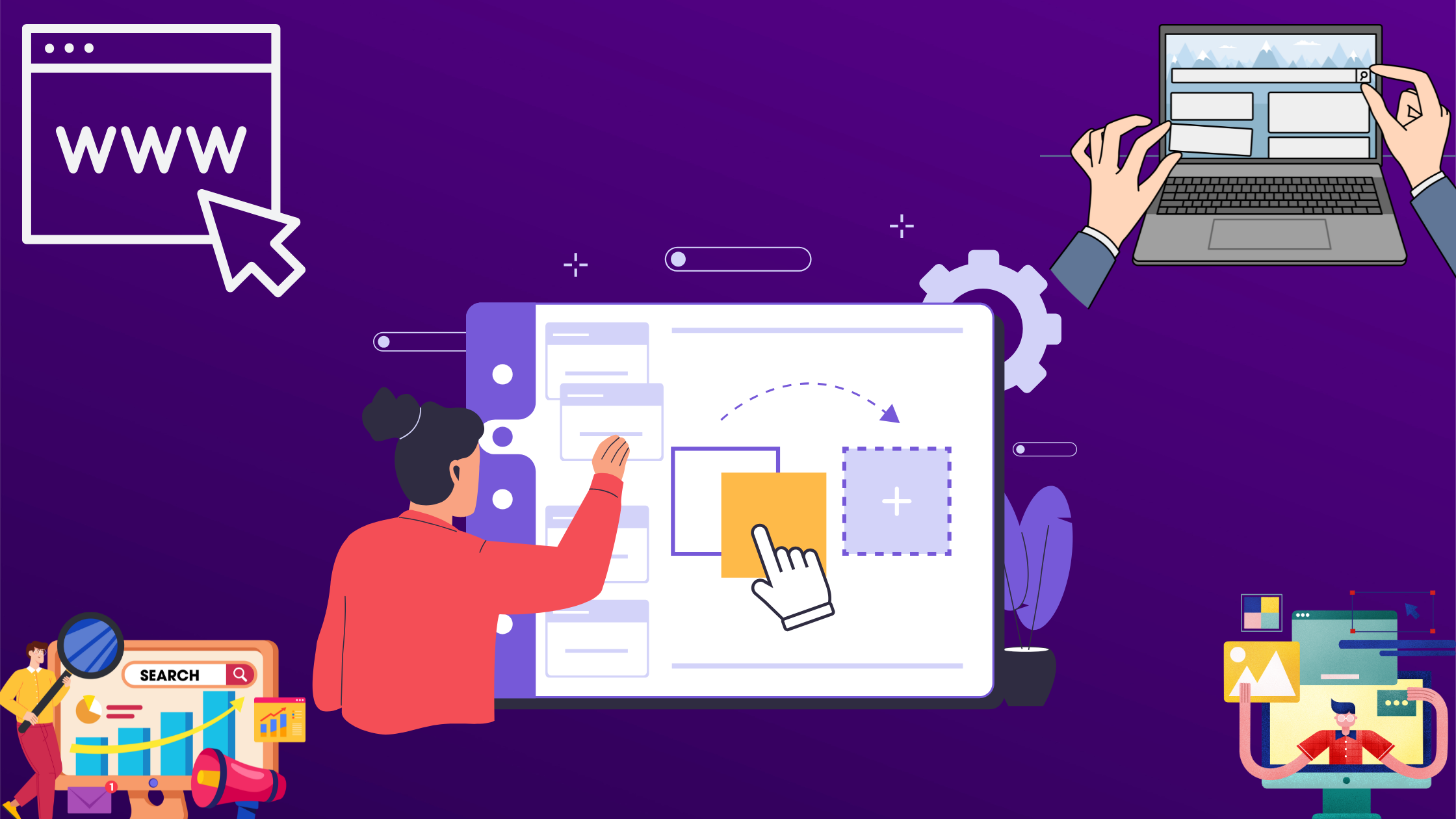In this age of internet, and e-commerce, having a website is the requirement rather than luxury. A website is the most effective way to connect with your audience. Use it to express your interests, market a small business or show off a portfolio. The good news? You don’t have to be a computer whiz, and you don’t need coding experience to build a website. Building a website has become easier than over with modern tools. In this guide, I’ll discuss how to create a simple website without any technical skill. It will clarify all stages of the process for you.
Why Having a Website Matters
Your website is your identity on the internet. It’s a place to interact with individuals, develop trust, and showcase your ideas, products, or services to the world. In this day and age not having a website puts you way behind the race. Here are the main reasons you need a basic steps to create a website:
- Visibility: A website can help people find you online and reach you.
- Professionalism: It helps build credibility
- Communication: Communicate updates, blogs, or products in a direct manner with your audience.
- Monetisation: Sites earn money with ads, products, or affiliate marketing.
A website is vital for your online presence, whatever the purpose.
Step 1: Choosing the Right Platform
Choosing the right platform for building a website is the first step in getting started. Beginners will love website builders. They provide simple tools and templates. Popular options include:
- Wix: Wix is known for its drag-and-drop ease of use and myriad templates.
- Squarespace: Professional, sleek designs, portfolio and small business.
- WordPress: If you plan on doing any sort of blogging or content driven sites, then WordPress is a versatile option.
Think about price, user-friendliness and customisation when deciding on a platform. All platforms have free plans or trials. So, it’s a snap to sample before you decide.
Step 2: Defining Your Website’s Purpose
So, the first thing you do before designing is to know what your website is going to do? This will inform the layout, design, and copy of your site. Some common uses for a website are:
- This could be a personal blog where you can talk about your thoughts, hobbies, or experiences.
- Portfolio: Featured skills, projects, or creative work
- Business website: Feature your services or products.
- On your own e-Commerce website: Make sales directly to customers
After you know your purpose, list the essential pages that your website should have. The following are the fields for most websites:
- Homepage: The primary introduction to your site.
- About Page: People want to Know your story or mission
- Contact Page: Include ways for visitors to contact you.
- Services or Products Page: Showcase what you provide.
Step 3: Selecting a Domain Name
A domain name is the address of your website on the internet. It can be considered one of the most vital elements of your site, since it has the crucial job of giving your visitors their first impression. When choosing a domain name:
- Short and memorable: Short names tend to be easier to remember and type.
- No numbers or hyphens: These confuse visitors.
- Use a Name Reflective of Your Brand or Purpose: Use a name representing the content or goal of your site.
You can create a domain name using Hostinger, GoDaddy, Namecheap, or through your website builder. Registration of domains is often included as a package with many platforms, removing the complexity of this process.
Step 4: Picking a template and customising it
Templates are vast pre-designed layouts that you build your website around. Website builders offer thousands of templates for different industries and use cases. Select the template that best fits your vision and tailor it to your style.
Customisation Tips:
- Use high-resolution images: Writing is one-paced, and photos double the engagement on your website.
- Be consistent with colour: This makes your site look more professional.
- Upload your logo and branding: Make it a reflection of yourself.
- Simple website design or Layout: Keep it simple: A clean design ensures easy navigation and usability.
Templates allow you to concentrate on content and functionality. You must not do basic website design from scratch.
Step 5: Adding and Organising Content
Content is the core of a single website. Certainly good content on your site is built on clear and valuable information for readers. Here are the main types of content you should include to create a simple website:
- Homepage Copy – Welcome note and calls to action
- About Page Information – Information about you, your organization, or your goals. Provide service/product descriptions with clear visuals of features and benefits.
- Blog Posts (Optional) – If you like writing, share it here!
- Headings and Subheadings – Divide your content into sections & make it readable. It should be mistake-less text and should be written in an organized manner.
Step 6: Optimising for Mobile Devices
With most internet users on mobile devices, mobile optimisation is a must. Most website builders adjust your site’s layout for smartphones and tablets. But, you must review and test the mobile version of your site.
Key Mobile Optimisation Tips:
- Responsive Design: Ensure your site adapts to different screen sizes.
- Simplify navigation: Use clear menus and buttons.
- Optimize Images: Compress images to improve load times.
Mobile optimisation improves user experience. It makes your site look great on any device.
Step 7: Search Engine Optimisation (SEO)
SEO stands for search engine optimization which makes your page rank higher on a search engine like Google so people can find your business. Even basic SEO techniques can make a huge difference, even if you’re a beginner.
Simple SEO Tips:
- Put your focus keyword “Create a Simple Website” throughout your content.
- Then write relevant, clear meta titles and descriptions for each page.
- All pictures must have alt text for better accessibility/image SEO.
- Connect to related internal and external links.
However, the biggest downside is that it takes time. However with some consistent efforts it can increase the visibility for your website.
Step 8: Launching Your Website
Once you have customized your site and added your content, it is time to launch. Upon creation and before publication, you should test your website to make sure everything works properly:
- Broken links: Deeper pages are generally where misplaced links are.
- Test on devices: Desktop, tablet, and mobile inspection of your site
- Think Load Times: A speedier site offers a better user experience.
When satisfied, click the “Publish” button on the website builder. Congratulations—you’re live with your site!
Step 9: Maintaining and Updating Your Website
Create a simple website and developing a website is not a one-off activity. Updating your content regularly makes it fresh and engages the audience. Maintenance involves:
- Adding new blogs or news updates.
- Analyzing analytics to gain insights about visitor behaviour.
- Updating broken links or inaccurate content.
- Keeping your site secure with updates.
An Organised site fosters credibility and drives recurring traffic.
Conclusion
Create a simple website is no longer a challenge for the technical savvy. With the help of intuitive tools and this guide, you can create a straightforward website. It reflects your vision, and achieves your goals. Keep in mind that your audience is before you. Lack of regular maintenance on your site Realize its capabilities as a vibrant stage for your thoughts or company. Your website is a tremendous asset in the world of digital access, and it takes time and effort to build.